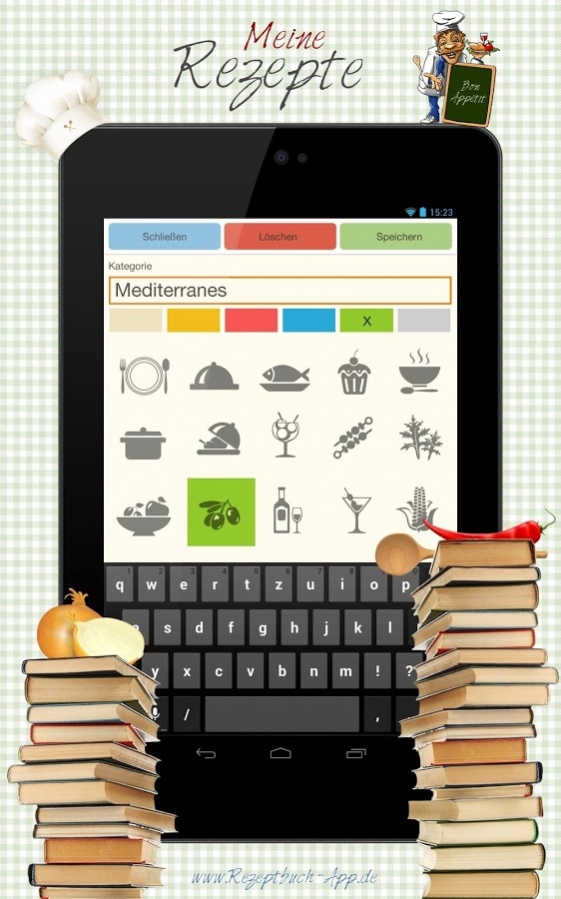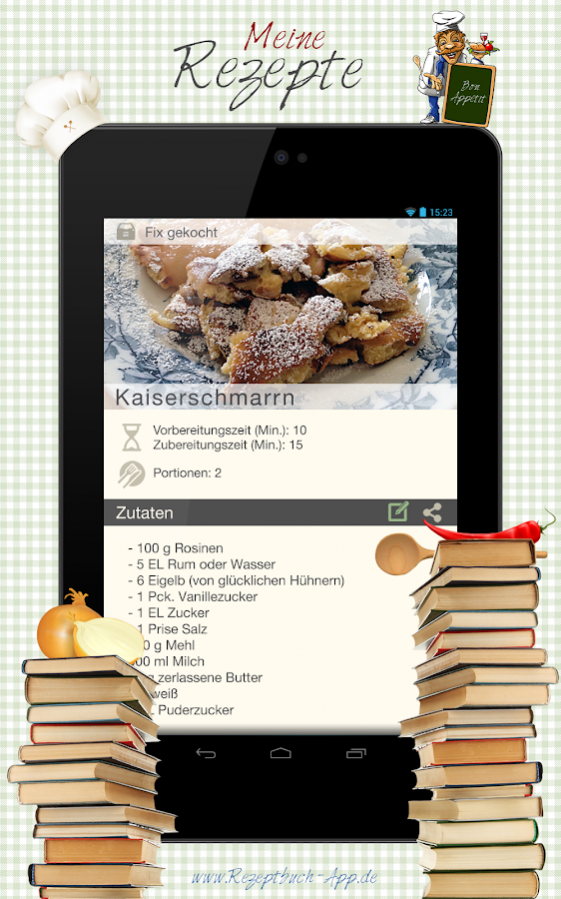My Recipes Book / Cookbook 3.4
Free Version
Publisher Description
My Recipes Book / Cookbook / Recipe Manager. A jewel in the kitchen. This wonderful recipe book you have your own culinary creations, grandmas family recipes and favorite recipes of your friends in one place. Categorize your favorite appetizers, salads, soups and party recipes. Finally the time of bits of paper is over! Create your own wonderful recipe collection of delicious ideas for cooking, frying, grilling and baking.
Information:
Free-Version - Manage up to 3 recipes
Full-Version - Manage unlimited number of recipes
Functions:
- Manage your own categories (add, edit, rename, delete, set custom icon and color)
- Now you can add recipes to more than one category.
- Highlight Words/Text in your recipe description by adding a sharp-letter (#).
- Manage your recipes (title, description, photos, ingredients, ingredients/serving-calculator ....)
- Take photos or choose from library
- Star rating system
- Manage your favorites
- Recipes search and find
- Easy to use - Your Recipe Manager
- Export, Share and Print your Recipes (Print-Button - Recipe-Detail-View)
- Export Ingredient-List to Shopping-List-App
https://play.google.com/store/apps/details?id=org.itsbsmaihoefer.einkaufszettelpro
- Share your recipes with your friends:
Now you are able to send recipes by email to your friends. And with the included import-codes for iOS- and Android-Devices they are able to import your recipe to their device.
- Integrated (stove) cooking timer (Tap the "hourglass"-Icon in the top navigation or in the recipe details view.)
- Backup your recipes-collection to cloud using Google-Drive.
More Informations how to create a backup of your data and restore your recipes you will find here:
http://recipes-book-app.com/android/help/
More Informations: http://www.recipes-book-app.com/
Questions? Suggestions? Write us: apps.uzn@gmail.com
About My Recipes Book / Cookbook
My Recipes Book / Cookbook is a free app for Android published in the Health & Nutrition list of apps, part of Home & Hobby.
The company that develops My Recipes Book / Cookbook is IT-SBS.de. The latest version released by its developer is 3.4.
To install My Recipes Book / Cookbook on your Android device, just click the green Continue To App button above to start the installation process. The app is listed on our website since 2018-11-02 and was downloaded 6 times. We have already checked if the download link is safe, however for your own protection we recommend that you scan the downloaded app with your antivirus. Your antivirus may detect the My Recipes Book / Cookbook as malware as malware if the download link to org.itsbsmaihoefer.rezeptbuch is broken.
How to install My Recipes Book / Cookbook on your Android device:
- Click on the Continue To App button on our website. This will redirect you to Google Play.
- Once the My Recipes Book / Cookbook is shown in the Google Play listing of your Android device, you can start its download and installation. Tap on the Install button located below the search bar and to the right of the app icon.
- A pop-up window with the permissions required by My Recipes Book / Cookbook will be shown. Click on Accept to continue the process.
- My Recipes Book / Cookbook will be downloaded onto your device, displaying a progress. Once the download completes, the installation will start and you'll get a notification after the installation is finished.